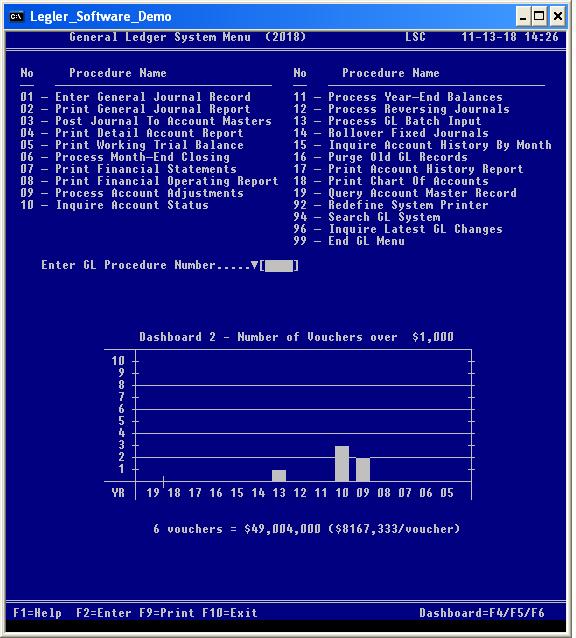
| Legler Systems Company | | | GL System | | | Contact Us | | | Help | | | Home | | |
The General Ledger System (GLS) developed by Legler Systems in California (CA) is based on the client-server model and supports many special features for handling the general ledger and financial reporting functions in small to midsize businesses. Generally, GL financial statements refer to the Income Statement, Balance Sheet and Cash Flow Statement containing 2-columns, 3-columns or 4-columns of accounting data printed on letter-size paper and cover any time period specified by the user. This customizable online GLS software can be run as a stand-alone accounting application or integrated with other financial modules, such as Accounts Payable System, Accounts Receivable System, Fixed Asset System and Payroll System. This online General Ledger software utilizes a character-based user interface with mouse support on desktop or laptop computers for fast data entry and optimum end-user productivity in a multi-user environment.
The latest GLS software version is now available with recent changes described in the Accounting Software Revision History document. The latest updates include four different real-time transaction dashboards under the general ledger menu, plus the Report History Dashboard showing the prior runs for each report or inquiry procedure. This general-purpose General Ledger System is easy to use and can function with or without a mouse for greater end-user flexibility and productivity.
After installations on different hardware and operating systems, this reliable general ledger software has evolved over the last 25 years to an efficient, proven and productive business application for today under Microsoft Windows 10. Custom versions of the online GLS software support in-house control of confidential general ledger transaction records and have been in day-to-day operation in small businesses in Northern California for many years.
The online general ledger (GL) accounting procedures are identified on the General Ledger System Menu (screen image shown below). Before any online GL procedure is run, the user must first sign-on by entering a User-ID and password. To display the General Ledger Menu from the main Financial Menu, enter "GL" to the System-ID prompt. To start a specific GL accounting procedure, enter the 2-digit number associated with that online accounting procedure or single-click the left mouse button when pointing to the accounting procedure name on the General Ledger System Menu screen. The active keyboard function keys are identified at the bottom of all screens, including the general ledger menu.
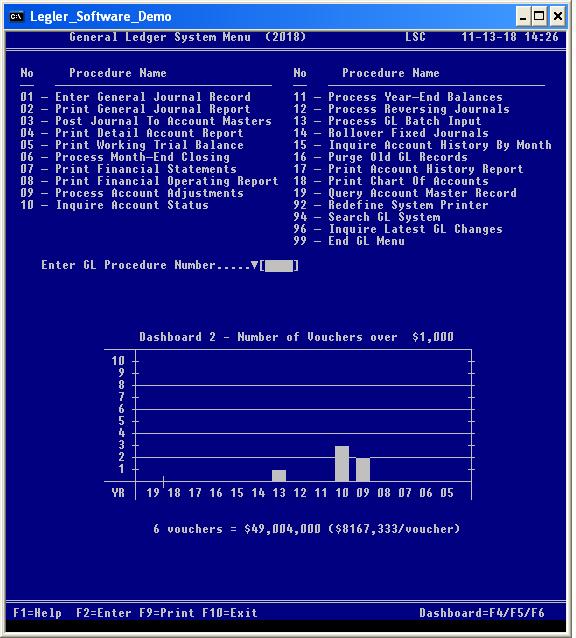
Data entry procedure GL01 (screen image) displays the data fields that comprise each General Journal Record and performs the update functions (add, modify and delete) to the online Master File (DBSMST) based on a Transaction Code. Valid GL account codes (Code Definition Records) must be pre-defined in the GL System before general journal transactions can be entered. The actual dollar amounts assigned to each GL account code, as well as annual budget data, is entered online with a specific Source-Type code. Any GL account code adjustments are entered in data entry procedure GL01 and processed online by adjustment procedure GL09. The General Ledger Data Dictionary (printed by procedure DB11) defines each data field in data entry screen GL01.
The online Help File contains a description of all GL data fields and GL error messages that are displayed in a separate Help Message Window whenever keyboard function key F1 is pressed. A drop-down list of valid codes for a field (marked by a down-arrowhead) is also shown in the Help Message Window when the F2 key is pressed after the F1 key. The Help Message Window temporarily overlays the bottom half of the basic application window (Command Prompt window).
For all GL inquiry procedures and reporting procedures, a selection screen is displayed so the user can enter various data selection parameters to retrieve specific accounting records from the online database (DBSMST) and to format the output. Prior data selection parameters are shown in the Report History Dashboard under the selection screen.
Online inquiry procedures GL10 and GL15 display debit or credit dollar information on a specific GL account code and time period. Inquire Account History (GL15) shows a results screen of GL account balances by month for 5 years. Query Account Master Record (GL19 (screen image)) shows the total dollar amount by each accounting period (YRMO) within a year for a specific GL account code (and department - optional) that has been posted. Inquire Latest GL Changes procedure (GL96) displays a list of the latest General Journal Records (GL01) or Account Master Records (GL19) in descending chronological date sequence.
Online reporting procedures GL02, GL04, GL05, GL08, GL17 and GL18 print accounting reports on a line printer (computer-size paper) or a laser printer (letter-size paper). The Working Trial Balance report (GL05) identifies the current debit amount and credit amount for each GL account code, as well as the beginning account balance and ending account balance. Financial reports can be displayed in the basic application window or in a separate report window prior to printing a hardcopy. The format of GL financial statements (procedure GL07) is user definable and printed on letter-size paper. Each online reporting procedure displays a separate selection screen for the user to enter report selection parameters, such as accounting periods, codes, report format option and report sort option. Update procedures GL03, GL06, GL09, GL11, GL12, GL13, GL14 and GL16 print a one-page GLS Control Report showing the number of general journal records processed for audit documentation.
Rollover fixed journals procedure GL14 automatically creates General Journal Records in the next accounting period to avoid manual entry each month. The assignment of GL account codes in new General Journal Records is performed automatically from the account codes in the prior fixed journal records.
Process reversing journals procedure GL12 automatically creates General Journal Records in the next accounting period reversing the prior accrual to avoid manual entry. The assignment of GL account codes in new General Journal Records is performed automatically from the account codes in the prior reversing journal records.
Auxiliary data input to the General Ledger System processes multiple general journal transactions at one time to edit and load them into the online database using update procedure GL13. These auxiliary journal transactions were first entered into another computerized application that created the import Transfer File (fixed length records). Alternatively, a csv data file can be imported using procedure DB18 to create the import Transfer File for subsequent input to the GL Batch Input procedure GL13. CSV Data Files contain variable length records where data values or fields are separated by a comma. Generally, a csv data file uses the internal ASCII coding structure.
General ledger procedure 92, procedure 94 and procedure 96 are the same procedures in the Database Control System. When 99 is entered as the GL procedure number, the main Financial Menu is displayed. End-user procedures DB03, DB11, DB17 and DB18 appear on the Database Control menu.
Each online GL accounting procedure identified on the General Ledger System Menu is described in more detail in the GL Procedure Menu document, including a description of the general ledger transaction dashboards and Report History Dashboard.
In addition to the operational, security, technical and customization features mentioned in the Accounting Software Overview document, important Functional Features and Objectives of this proven general ledger software are highlighted below:
1. The total debit amounts and credit amounts entered online for the GL account codes must be equal in data entry procedure GL01. The recording of accounting data follows the standard GL account code structure of either a 4-digit account code only or 4-digit account code plus a 2-character department number as set by System-Option-26 in procedure DB03. A separate Account-Type code defines the type of GL account, as either an asset, liability, capital, revenue or expense account.
2. This financial statement software allows the user to define each line item in a GL financial statement (Income Statement, Balance Sheet and Cash Flow Statement) by specifying separate Code Definition Records (DB01) that identify the specific GL account code associated with the line item. The GL account code structure is independent of the line items shown in each statement.
3. Separate actual and budget dollar amount fields are defined for each GL account code and department combination in the Account Master Record for faster processing when printing GL financial statements and accounting reports. Account balances by month are viewed online by inquiry procedure GL19.
4. The end-user determines the month-end closing process by executing a separate online procedure GL06.
5. Flexible online reporting procedures allow the user to request and print 39 different General Ledger Reports by specifying report selection parameters and a report sort option. Reporting procedure GL07 is used to print the Income Statement, Balance Sheet and Cash Flow Statement in different formats as specified by the user. One-time ad-hoc accounting reports are easily printed.
6. For real-time Bar Chart Dashboard (No. 1), a daily (or monthly) bar chart of the number of general journal transactions is shown under the General Ledger Menu. Up to 4 different real-time transaction dashboards for general ledger are displayed: two real-time Bar Chart Dashboards and two real-time List Dashboards. A Report History Dashboard is displayed under the parameter prompts for each GL report and inquiry procedure showing the last 12 runs.
7. Online processing involves instantly viewing and changing accounting data (General Journal Records) in the online Master File (database) based on a Transaction Code (Trans-Code) for added accuracy. One general journal transaction is processed at a time.
8. When these General Journal Records are processed by procedure GL03 (posting), the Account Master Records are created (if a new account) and updated during the year. GL procedures GL06, GL09 and GL11 also update the Account Master Records.
9. Support batch job processing (optional), where report selection parameters are entered online for later batch processing by a separate job script, so large accounting reports (long running tasks) are printed offline.
10. In the GL System, special notes (comments, instructions or significant events) are entered and displayed from data entry screen GL01 by dynamic linking to data entry procedure DB17 (General Notes Record) using keyboard function key F7 or the mouse when the word "NOTES" appears.
11. Enable automatic GL account code lookup by entering the first digit of the GL account code or the Account-Type code (A, L, C, R or E) in the GL account code field (Acct-No). A help window of matching GL account codes is automatically displayed, so the user can select the desired account code without keying in the account code. To manually lookup a GL account code, refer to the Chart of Accounts (GL18) or the Code Definition Report (DB02) for Code-Type of "AC". For GL account code lookup by account name, enter the "#" character in the account code field and then enter the GL account name when prompted. Both lowercase letters and uppercase letters are tested. This "#" feature is available in both a client-server (ASCII coding) and IBM mainframe (EBCDIC coding) environment.
12. Support for either the accrual method (default) or cash method of accounting is set by System-Option-19 in the Company Control Record (DB03).
13. Auxiliary data input involves processing multiple general journal transactions in the import Transfer File using update procedure GL13 to edit and add them to the online database.
14. Cobol source programs have been revised to reference a new common Copy member (SLP310) for the IBM AIX system call to execute the Unix chmod command, when an output file is opened and the OPR-SYS-PARM field is set to "AIX".
15. A complete backup of the general ledger application is created by periodically copying the LSC directory to an external removable device, such as a compact disc (CD-ROM) or USB flash drive (thumb drive). The CD-ROM disc or USB flash drive can be stored off-site for added protection in case of an unforeseen disaster. The financial applications can be run directly from these backup devices on any computer.
The online GLS software references four master records in the Database Control System (required) to: (1) control basic system options and functions (Company Control Record), (2) verify User-ID and Password and define the computer procedures the user can access plus other user options, such as the screen color code (background color and foreground color), display real-time dashboards, show dollar sign ($) in all dollar amount fields and Help Message Window screen color codes (User Control Record), (3) identify special notes or comments about a journal voucher by displaying the word "NOTES" on the data entry screen (General Notes Record) and (4) validate the GL account codes and other user definable codes (Code Definition Records).
The current and prior accounting period number is stored in the Company Control Record and controls the time period of accounting transactions entered into the GL System. The accounting period number (YRMO) is composed of a 2-digit year and 2-digit month or week number.
The online Accounts Payable System (optional), Payroll System (optional), Accounts Receivable System (optional) and Fixed Asset System (optional) create General Journal Records directly in the online database for processing by this GL System or in the import Transfer File for batch importing using procedure GL13. The original GL account code assignment is performed in these accounting sub-systems before posting to the General Ledger System. The value of System-Option-04 (DB03) controls how these sub-systems post general journal records (directly to the online database or to the import Transfer File) to avoid manual entry in the General Ledger System.
This user-friendly GLS software supports dynamic linking to data entry procedures (such as GL10 to GL01) with a single keystroke (function key F7). The linking data field is marked by an up-arrowhead. Dynamic linking to existing General Notes Record (DB17) containing special notes about a journal voucher is performed with one or two keystrokes (function key F7) or double-click of the left mouse button when the word "NOTES" appears on the data entry screen.
Update procedure DB18 in the Database Control System is used to: (1) export GL accounting data from the online Master File to a text file (csv data file) for subsequent input to an external computer application, (2) import journal voucher transaction from a csv data file (variable length records), reformat csv records into fixed length data records and create the input Transfer File for subsequent editing and loading by procedure GL13, and (3) support initial file creation of GL account data.
The General Ledger System operates on any x86 personal computer (desktop or laptop) in the Command Prompt window using any version of Microsoft Windows operating system from Windows 3.1 to Windows XP (16-bit) and Windows 10. The GLS source programs are compatible with 32-bit cobol compilers (such as Micro Focus Net Express) that generate executable code for Windows 10 (64-bit version). Personal computers can be connected in a local area network (LAN) with complete flexibility in specifying the disk location of master files on the client laptop or desktop computer or the file server. Additionally, the GLS software can be run on a single stand-alone personal computer or on a Unix based computer, such as the IBM RS/6000 with IBM 3151 terminals using the AIX operating system. This General Ledger software has been ported to the HP-3000 computer. In addition to the standard application window size (80x25), a larger Command Prompt window of 80 characters wide by 50 rows (80x50) is now supported for improved usefulness and allows real-time dashboards to be displayed under the general ledger menu.
The 2017 version of the general ledger software supports 32-bit code (.dll) or 16-bit code (.exe) depending on the OPR-SYS-PARM setting ("WIN" or "DOS") in the DBSPGM file. The exe programs run under Windows XP and the dll programs are used with Windows 10. AIX programs use the .gnt code. The GL application programs (32-bit code) run on 64-bit hardware.
The Run Time Environment for Micro Focus COBOL support is included at no extra cost with the GLS executable programs. The Windows 10 general ledger programs (32-bit code) are the same programs as the DOS general ledger programs (16-bit code) for compatibility. For accounting data archiving and historical reporting, the same GLS executable programs are run offline from a removable device, such as a CD-ROM disc or USB flash drive; thereby eliminating the need to restore old accounting records and GL application programs to a separate hard disk drive in order to view or print financial reports.
The Database Control System by Legler Systems Company is required to support online Master File updates in a multi-user environment and is included with the General Ledger software. The GLS source programs are written in structured ANSI COBOL (COmmon Business Oriented Language), the most widely used business programming language, for easy maintenance in a client-server (ASCII code) or IBM mainframe (EBCDIC code) environment. A Micro Focus cobol compiler is used to generate the GLS executable programs for personal computers using 32-bit addressing. Each GL accounting procedure identified on the General Ledger System Menu screen corresponds to a separate application program.
The GL System software cost is identified in the Software Price Sheet and includes: (1) GLS executable programs for the Microsoft Windows environment, (2) GLS Procedure Manual and (3) online Help File. The technical GLS Systems Manual and GLS source programs with common Copy members in the ANSI COBOL language can be purchased separately.
To request sample accounting reports and screen formats or a free working demo of this user-friendly GL System on a USB flash drive or CD-ROM disc for any version of Microsoft Windows, e-mail Bill Legler in the San Francisco Bay Area, CA.
Legler Systems Company, developer of the online General Ledger software, is located in the East Bay of the SF Bay Area in Northern California and provides local on-site GLS software sales and support. E-mail support is always available regarding GLS software questions or issues.