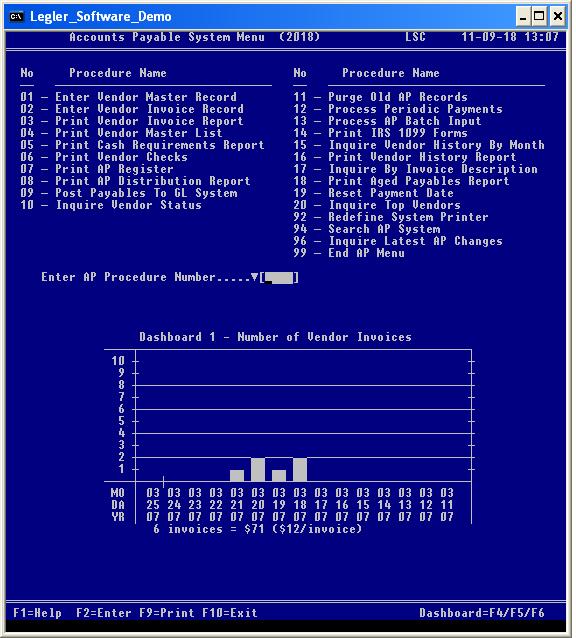
| Legler Systems Company | | | AP Menu | | | Contact Us | | | Help | | | Home | | |
The latest version of the Accounts Payable System menu by Legler Systems in California identifies 20 separate accounts payable (AP) computer procedures plus three database procedures (92, 94 and 96) common to all accounting applications. The online AP accounting procedures the user can run is specified in the User Control Record (DB08). Each accounting procedure shown on the AP menu corresponds to a separate computer program written in cobol.
Any online accounts payable procedure is started at any time from the Accounts Payable System Menu (screen image shown below) by entering a 2-digit procedure number or single-click on the procedure name with the mouse. For all AP inquiry procedures and reporting procedures, a data selection screen is displayed so the user can enter various data selection parameters to retrieve specific data records from the online Master File and to format the output, including a report sort option. Reporting procedures print accounting information in hardcopy AP reports on letter-size paper, while inquiry procedures display information in a results screen. The AP reports can be viewed in a separate report window before being printed. Active keyboard function keys are shown at the bottom of all AP screens.
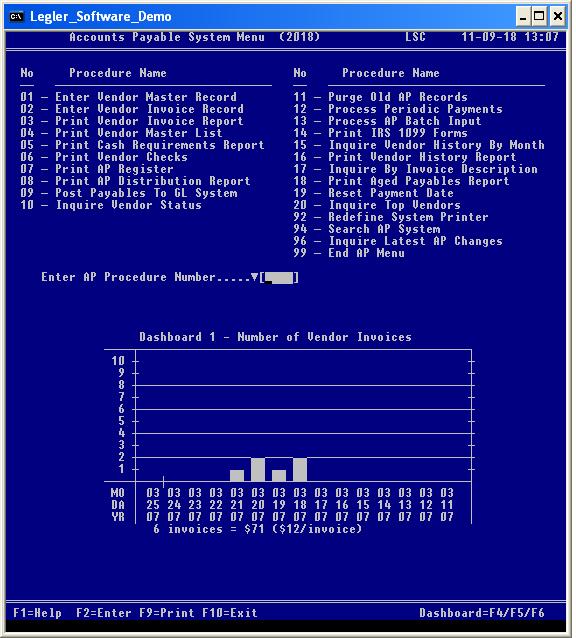
A Report History Dashboard is displayed under the data selection parameters for all AP accounting procedures except data entry procedures AP01, AP02 and AP19. The last 12 runs are shown in the Report History Dashboard. The display of the Report History Dashboard is determined by the setting of the Dashboard-ID field in data entry procedure DB08. To review a detail activity report of all prior activity, run reporting procedure DB13 with a Report Option of "P".
Data entry procedure AP01 is used to enter a Vendor Master Record for each vendor the company does business with and is to be paid by a computer check. A standard GL expense account code can be defined for each vendor to aid in the online processing vendor invoices by the AP System and subsequent posting to a GL System. Some vendor data is internally stored in a Vendor Text Record. Computer procedure AP01 is run whenever new vendors are to be added to the AP System. Procedure AP01 supports dynamic linking to data entry procedure DB17 to enter "NOTES" when function key F7 is pressed. To view a sample Vendor Master Record screen, click AP01 screen image. Data fields in the Vendor Master Record are defined in cobol copy member SLDVMR.
Data entry procedure AP02 is used to enter a vendor invoices to be paid by the Accounts Payable System. Prepaid vendor invoices can also be entered. Expense account codes are entered to override those set up in the Vendor Master Record (AP01). Any available vendor discount is calculated at the time vendor invoices are added to the online database. One vendor invoice transaction is processed at a time. A Pay-Code is associated with each vendor invoice in the AP System. Procedure AP02 supports dynamic linking to the AP01 screen, CR01 screen and PO01 screen when function key F7 is pressed. To view a sample Vendor Invoice screen, click AP02 screen image. Data fields in the Vendor Invoice Record are defined in cobol copy member SLDVIR.
Reporting procedure AP03 is used to print the Vendor Invoice Report of vendor invoice transactions entered in online procedure AP02 or procedure AP13 for operator verification. The Vendor Invoice Report (AP03) contains detailed information on each vendor invoice in the Vendor Invoice Record. A separate Vendor Invoice Summary report by Pay-Code, GL account code and batch number can be requested and printed when Entry Correct prompt = "S".
Reporting procedure AP04 prints the Vendor Master List of active or inactive vendors entered in online procedure AP01. The vendor name and address shown in the Vendor Master List (AP04) also appears on the vendor checks with stub printed by procedure AP06. To manually lookup a vendor number, the Vendor Master List should be sorted by vendor name (Alpha-Sort) or name initials. A separate Vendor Master Summary report by year purchases can be requested and printed when Entry Correct prompt = "S".
Reporting procedure AP05 prints the Cash Requirements Report of unpaid vendor invoices to be paid. The Cash Requirements Report (AP05) is used for cash management and balancing to the bank statement. Paid vendor invoices are excluded from the Cash Requirements Report printed by procedure AP05. Procedure AP19 is used to reset the payment date of outstanding invoices, so they are not to be paid by procedure AP06. A separate Cash Requirements Summary report by payment date and by invoice date can be requested and printed when Entry Correct prompt = "S".
Reporting procedure AP06 prints the vendor checks with stub, either stub-over-check or check-over-stub format on "multi-purpose laser check" forms. Multiple unpaid vendor invoices can be paid with a single vendor check by procedure AP06. If an invoice is paid by the due date, any available vendor discount is subtracted from the invoice amount giving the check amount. Check Records (CR01) are automatically written to the Check Reconciliation System depending on the setting of System-Option-20 (DB03) when vendor laser checks are printed by procedure AP06. The check number and check date are posted to paid Vendor Invoice Records for future reference. Computer procedure AP06 is generally run after the Cash Requirements Report is printed by procedure AP05 to identify the vendor invoices that will be paid. If some vouchers are not to be paid, use procedure AP19 to reset the payment date.
Reporting procedure AP07 prints the Accounts Payable Register showing all vendor invoices processed during the current accounting period (YRMO). Both paid and unpaid vendor invoices are shown in the Accounts Payable Register (AP07). The Accounts Payable Register (AP07) should be filed with the company's financial papers for audit documentation. A separate Accounts Payable Summary report by accounting period, check date and batch number can be requested and printed when Entry Correct prompt = "S". To view a sample of the AP07 data selection prompts and AP report with summaries, click AP07 screen.
Reporting procedure AP08 prints the Payables Distribution Report showing all general ledger expense accounts charged during the current accounting period. Each vendor invoice transaction associated with a GL expense account is identified in the Payables Distribution Report (AP08). A separate Payables Distribution Summary report by GL account code and department (optional) can be requested and printed when Entry Correct prompt = "S".
Update procedure AP09 posts the AP accounting information to the General Ledger System for the current accounting period (YRMO) and prints the Payables Posting Report. General Journal Records (GL01) are (1) created directly in the GL System summarizing total dollar amounts by GL account code at the end of the month or (2) written to an export Transfer File for subsequent input to an external general ledger application. depending on the setting of System-Option-04 (DB03). The General Journal Records created by this procedure are identified in the Payables Posting Report (AP09). Multiple vendor invoice transactions are processed at one time. The Payables Posting Report should be filed with the company's financial papers for audit documentation.
Inquiry procedure AP10 displays vendor invoice information on the results screen based on data selection parameters entered by the user, such as vendor number, expense account code, Pay code and invoice date range. Procedure AP10 can be run at any time. Procedure AP10 supports dynamic linking to the AP02 screen when function key F7 is pressed. To view a sample of the AP10 data selection prompts and output results screen, click AP10 screen.
Update procedure AP11 deletes old Vendor Invoice Records (AP02) and inactive Vendor Master Records (AP01) from the online database or prints only record counts by year. The Purge Control Report (AP11) is printed for audit documentation and includes record counts and the elapsed run time in seconds. Only supervisory personnel should perform this procedure.
Update procedure AP12 creates new Vendor Invoice Records in the next accounting period that are flagged with a Pay code of "P". This procedure is run at the beginning of the month or accounting period (YRMO). The Periodic Payments Report is printed for audit documentation. Multiple vendor invoice transactions are processed at one time. Procedure AP12 is used to easily process recurring payments to multiple vendors without having to manually re-enter vendor invoice data online.
Auxiliary data input of vendor transactions (Vendor Invoice Records and Vendor Master Records) are processed at one time by procedure AP13. These vendor transactions are stored in the import Transfer File (fixed format) and were created by an external software application or by update procedure DB18. Procedure DB18 reads a comma separated values (csv) file of vendor transactions to reformat and write them to the import Transfer File. The AP13 program edits each Vendor Invoice Record and Vendor Master Record, similar to the online procedure AP02 and AP01, before adding them to the online database. Multiple vendor transactions are processed at one time. The Batch Input Report (AP13) is printed to document any batch input errors and transaction record counts for audit documentation, along with the elapsed run time.
Reporting procedure AP14 prints IRS 1099 forms for independent contract vendors. These IRS 1099 forms reflects all payments (income) to vendors for the calendar year. A copy of the IRS 1099 form is mailed to the vendor, as well as to the Internal Revenue Service. A copy of the IRS 1099 forms should be filed with the company's financial papers for audit documentation. A separate IRS 1096 Transmittal Summary report can be requested and printed.
Inquiry procedure AP15 displays a results screen showing monthly totals for the last five years of vendor invoices paid, current vendor invoices outstanding, number of vendor invoices processed, expense adjustments or average days to pay vendor invoices. Computer procedure AP15 can be executed at any time to display vendor history for management review. A separate Vendor History Summary by Quarter (3 months) can be requested and displayed when Entry Correct prompt = "S".
Reporting procedure AP16 prints the Vendor History Report covering 10 years (or 10 months) of vendor purchases or payments. Also, the number of invoices by vendor is shown in the Vendor History Report (AP16).
Inquiry procedure AP17 searches vendor invoice description fields for matching text entered by the user and displays the findings on the results screen. Procedure AP17 differs from search procedure AP94 in how the information is displayed. Procedure AP17 supports dynamic linking to the AP02 screen when function key F7 is pressed. Computer procedure AP17 can be run at any time.
Reporting procedure AP18 prints the Aged Payables Report showing all outstanding unpaid vendor invoices aged into 4 time periods. Any expenses (debits) or payments (credits) for the current accounting period (YRMO) are shown in the Aged Payables Report (AP18). Computer procedure AP18 is run at the end of the month.
Data entry procedure AP19 resets the payment date in multiple unpaid vendor invoices at one time. The Vendor Invoice Records (AP02) are updated with the new payment date. Computer procedure AP19 is generally run after procedure AP05 and before procedure AP06. Procedure AP19 supports dynamic linking to the AP02 screen when function key F7 is pressed. To view a sample Reset Payment Date screen, click AP19 screen image.
Inquiry procedure AP20 displays a results screen identifying the top vendors in the last x months based on the total invoice amount or number of invoices processed for management review. Computer procedure AP20 can be run at any time and for any time period. A separate Top Vendors Summary by location code, Bank-ID code, Pay code or GL account code can be requested and displayed when Entry Correct prompt = "S".
Redefine system printer procedure AP92 allows the user to redefine where accounting reports are to be printed. If a disk file is specified, the AP report is written to a disk file from which it is displayed in a pop-up report window (92V) and then printed on paper by pressing function key F9. The computer program DBS892 associated with procedure AP92 is the same for all accounting modules. Computer procedure AP92 can be done at any time.
Search procedure AP94 is used to search the AP System for any dollar amount, code value or text in the last x months and display a results screen of the search results along with the database record counts searched and found. Both uppercase letters and lowercase letters are tested to identify a match. The computer program DBS894 associated with search procedure AP94 is the same for all accounting modules. This AP search procedure can be started at any time to search and lookup any accounts payable information, such as vendor names, dollar amounts, batch numbers, accounting periods, dates and invoice description.
Inquiry procedure AP96 displays a list of the latest Vendor Master Records (AP01) or Vendor Invoice Records (AP02) that were updated online in descending chronological sequence by date and time. The computer program DBS896 associated with procedure AP96 is the same for all accounting modules. This online procedure can be started at any time to identify the most recent changes to the AP System.
Exit procedure 99 closes the Accounts Payable System Menu and displays the main Financial Menu. To switch directly to a different accounting procedure, just enter the System-ID plus procedure number, such as CR01, rather than three entries: 99 (end AP menu), CR (start CR menu) and 01 (start Enter Check Record procedure).
The APS Procedure Manual provides complete written user documentation of over 200 pages about all accounting procedures of the Accounts Payable software by Legler Systems. The APS Systems Manual describes the technical aspects of the accounts payable application programs and is included with the cobol source programs (optional). In addition to the written documentation, the online Help File of all text and error messages (displayed in the Help Message Window when the F1 key is pressed) is included with the APS executable programs.
For additional information on the online AP software and a free demo on a USB flash drive for any version of Microsoft Windows, e-mail Bill Legler in the SF Bay Area, California or go to the Accounts Payable System main page.